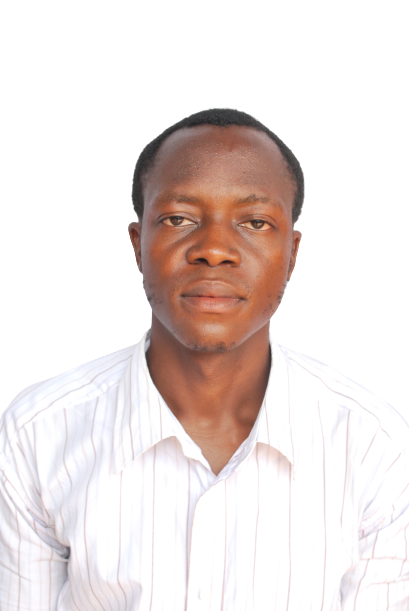Meet New Clients, Google Your Business Now
The feedback we receive from customers on how to make their business appear on a search engine, moved us to put this article together to educate small/medium business owners on how they can get their business on the Google search engine even without having a business website.
Google will help promote your business and show all the basic features of your business; address, working hours, videos, pictures, contact information, posts, customers reviews, ads, and even directs a client to your business location using Google Maps. All this is possible just with a click of a ‘search’ button when a visitor searches your business on Google.
Let’s dive deep into how to set this amazing development and tell Google to track/advertise your businesses for free.
WHAT IS GOOGLE MY BUSINESS PROFILE?
Simply put this is having a business profile with Google where you can showcase your products and services when people search your business on Google.

Your free Business Profile on Google helps your business show up when it matters most: the moment customers are searching for your business or products or services like yours on Google Search and Maps. You can log into your Business Profile account to update your address, phone number, website, open hours, and more to help customers find and connect with your business at any time. You can also update fresh photos, special offers, and promotions to make it easy for customers to choose you.
HOW CAN GOOGLE MY BUSINESS SCALE-UP YOUR BUSINESS PERFORMANCE?
Helps To Keep Your Business Stable Online:
When all the information about your business is tracked by Google like your social media accounts, websites, address, and contact info, it keeps your customers informed and educates them simultaneously in all that your business offers. If not so, it is very difficult for customers to get access to all your business posts, both on your webpage and social media.
Hosts Client’s Review And Build Trust:
After a successful service delivery by your company to clients, they can leave a review about their experience with your services. This, will no doubt improve the credibility of your organization to anyone that wants to engage you for business. Imagine after rendering great services to happy customers they can share their experiences with interested and new customers.
Google My Business Helps You To Gain Customers' Insight:
Insight focuses on how customers find your listing on Search and Maps, and what they do after they find it. This data includes information like Actions customers take on your listings, how many views your listing had, how and where customers find your listings, and other interactions customers have with your Google My Business listing.
Make A Free Business Posts:
Posts on Google My Business is a powerful, free advertising tool that you can utilize to drive traffic to your website from both Google Search and Google Maps.
Google My Business Posts has different post captions. You choose the right type of post based on what you want to achieve at a particular moment/time.
Google My Business Posts Includes:
COVID-19 Update: Rolled out by Google during the COVID-19 pandemic time to update your customers on the changes that had been made in your organization due to the covid-19 pandemic.
Offers : Promotional posts that you can showcase the different offers by your business or company.
What’s new?: A promotional post like photos, videos, descriptions that tell your customer the newest offer, products, or services that your business is offering.
Events: You can make a post on upcoming events that your business will host. Google made a provision of a start and end date of all posts to guide the customer properly on the time range of every post.
Products: You can highlight specific products in a special “Product tab” where viewers can go to view pictures, specifications, and other attributes for your selected products.
To make a post; sign in to your Google profile and click on posts. Select the post type, add images or descriptions, add start and end date and click on publish.
Google My Business Hosts Free Websites For Your Business:
Google my business host a free website for your business for free. Google will automatically use the information and photos from your Business Profile to create a site that you can customize with themes, photos, and text. Your site will automatically update whenever you change your business information or post new photos and will also be optimized for display on desktop, laptop, and mobile devices. A website originally made via your Business Profile on Google is meant to be a simple, small business-friendly solution for getting your business online.
To create a free website from Google:
Sign in to your Google my business profile;
Click the website menu;
Customize the information culled from your profile;
Click on publish to let the site go live.
Ads:
Ads are paid adverts that Google offers. When customers search for a particular keyword or business in the Google search engine that relates to yours, Google will pop your ads up on the first result search. This is a powerful advertising tool to promote your business. You can set up ads on your Google My Business account but the only limitation is that ads are a paid service, but you only pay for results, like clicks to your website or calls to your business.
To set up ads for your business, in your Profile, click create ads and follow the simple procedures.
HOW CAN I SET GOOGLE MY BUSINESS FREE ACCOUNT TODAY?
Step 1:

Visit Google My Business page
here
and click on the ‘manage now’ button. You have to sign in with your Gmail account to proceed if not already signed in.
Step 2:
Type in your business name. If it does not appear in the drop-down menu, click on ‘Add your business to Google’
Step 3:

Add your business name and your business category, which is the specialization of your business or company, click ‘Next’
Step 4:
Google will ask you if you need to add a location customers can visit, like a store or office, select ‘Yes’ and click ‘Next’. The benefit is, adding a location will show up on Google Maps and Search when customers are looking for your business. If you select ‘no’ you will be prompted to add areas where your business provides deliveries or home and office visits. This will appear on your Business Profile, but this is optional. Click ‘Next’ to Proceed.
Step 5:
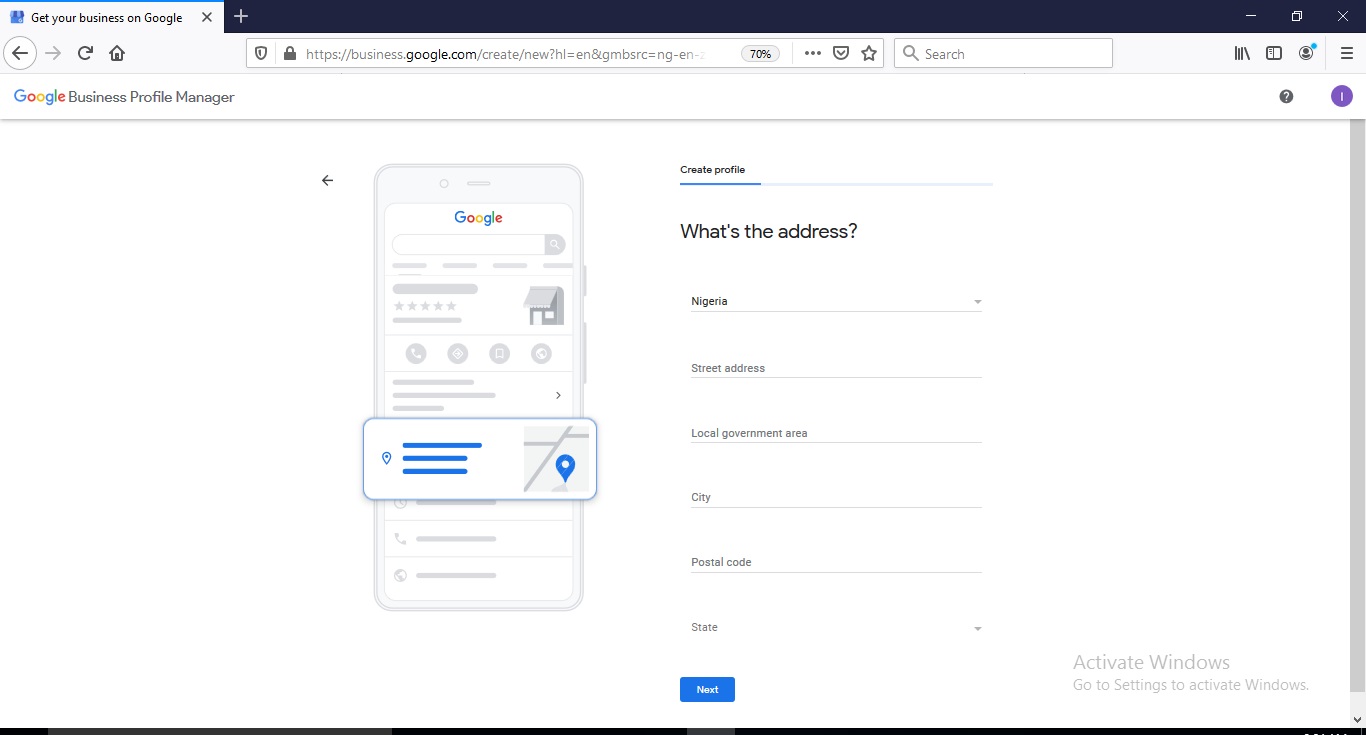
Add your business address, country name, the state, LGA, city where your business is located, street name, and postal code. Then click ‘Next’
Step 6:
Choose whether your business provides deliveries or home and office visits. For example, if you visit or deliver to your customers, you can let them know where you are willing to go. If you select ‘Yes’, then add the area, or address where you do that. Notice that this will appear on your business Google Map. If you select ‘No’, you skip that for the next page.
Step 7:
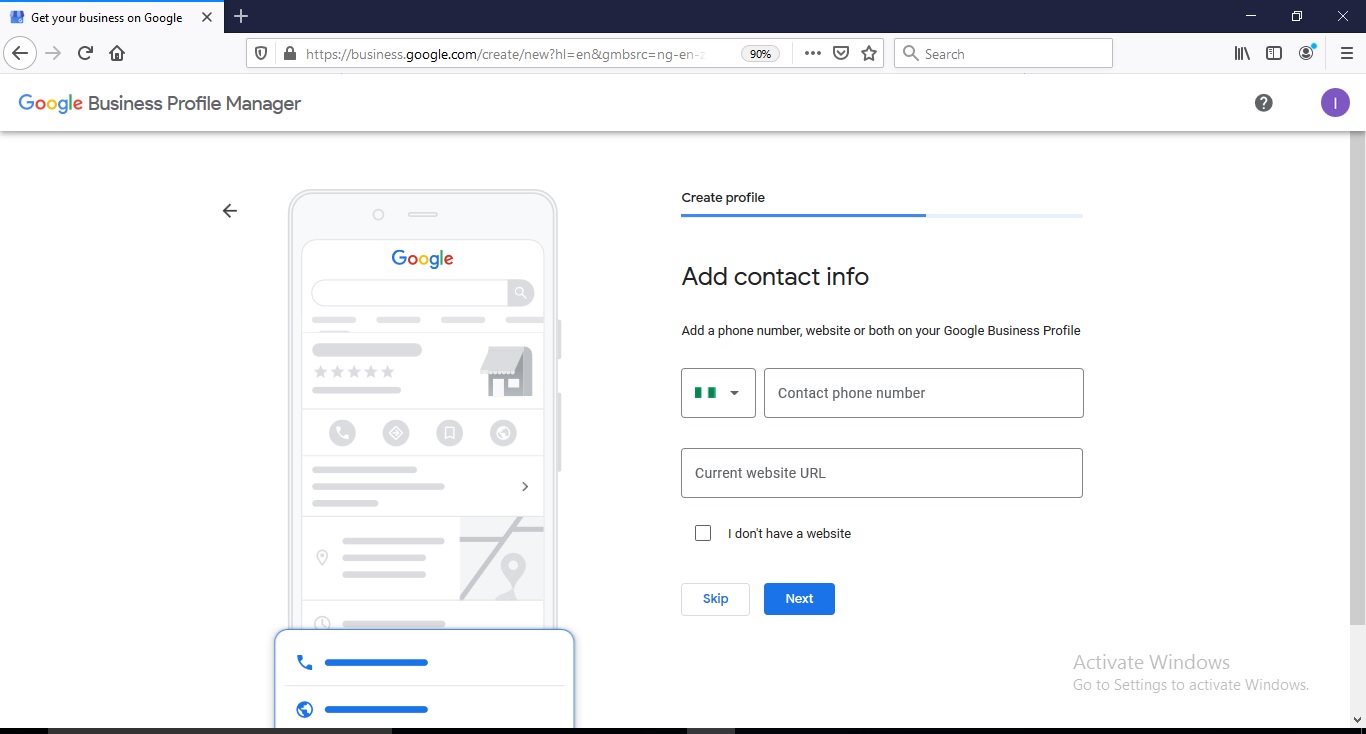
Add your business contact information: Type in your business phone number, and also your website if you own one, select ‘I don’t have a website' if you don’t own any. These details will be shown on your Google profile when people search for you on Google.
(Note: all this information is editable after creation, so if any is not available or not complete, you can update it to your profile later.)
Step 8:
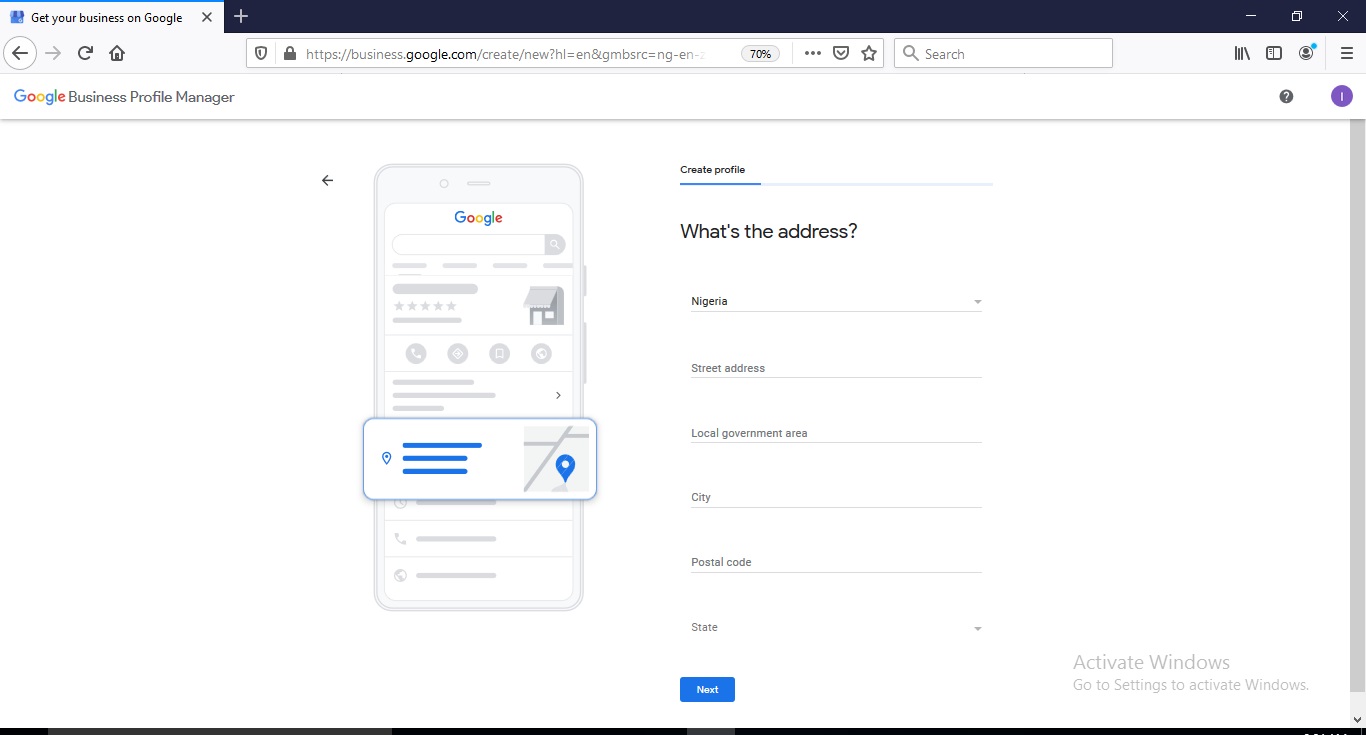
Verification: For you to fully manage and represent this business on Google, you'll need to confirm that it's yours.
Physical businesses will need to get a postcard by mail to verify their location. Service-area businesses can be verified through an email address.
Step 9:
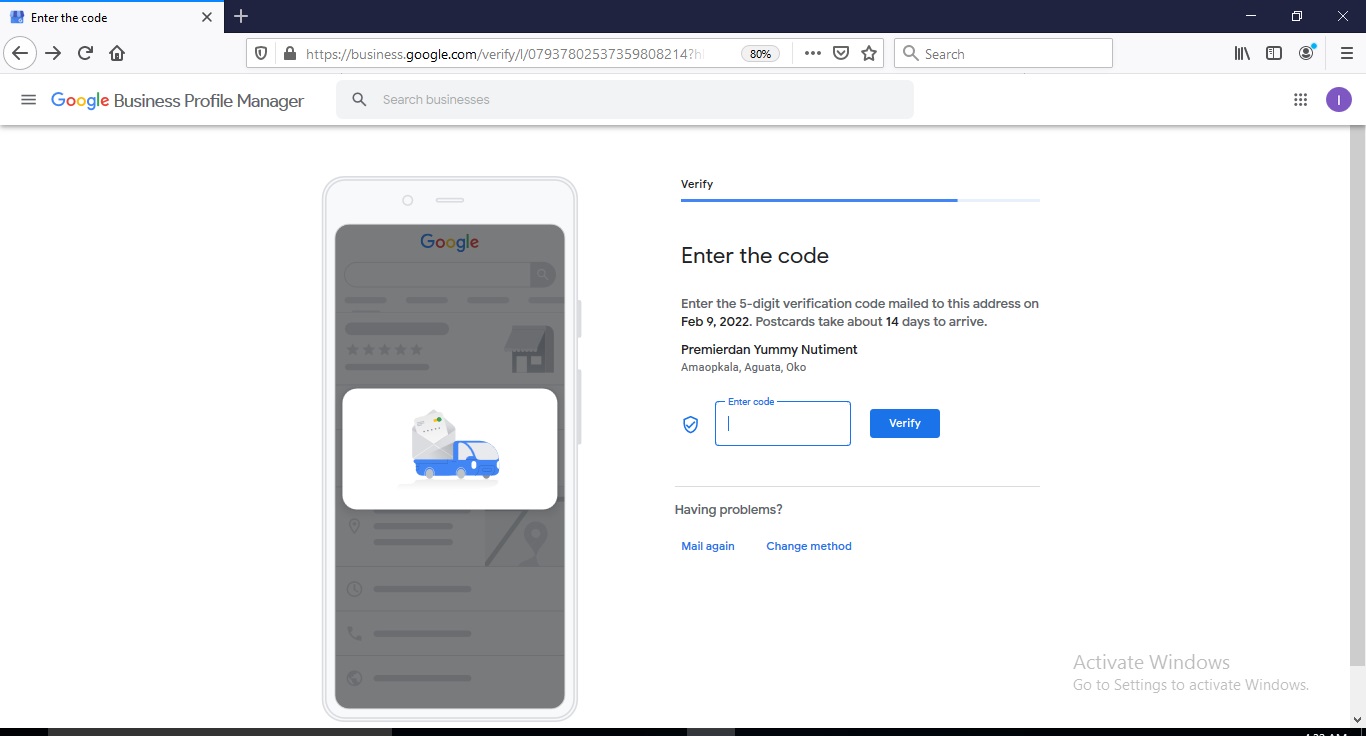
Once you receive your five-digit code, enter it on the next screen or go to your profile and click Verify or Verify business.
Step 10:
 Receive a congratulatory mail in your Gmail account that you are now on Google
Receive a congratulatory mail in your Gmail account that you are now on Google
Step 11:
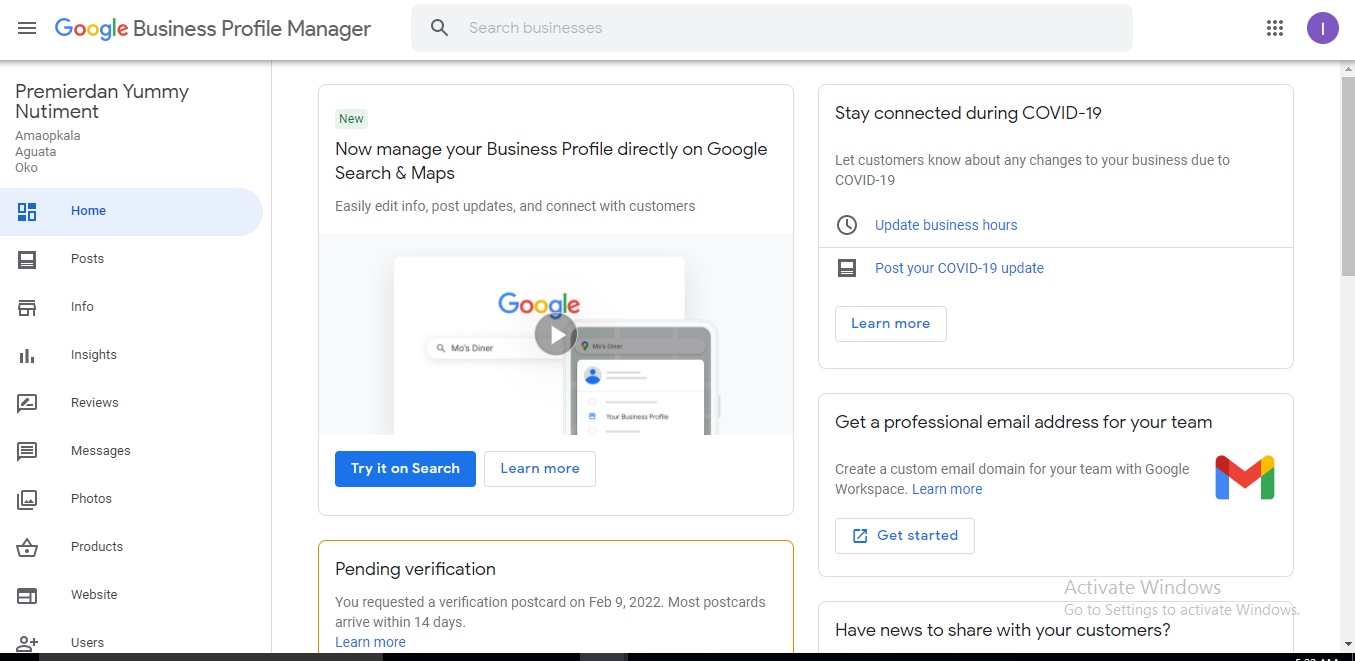
Boom! Your business is now live on Google. Go to your dashboard and make unique customizations. There are whole lots of things to set up and customize, but one of the basics is Info setup. You can as well create ads and posts and lots more.
Step 12
Info Setup; click on the info and complete your business information like service areas, working hours, set up your business, Appointment links, Products, Services, Accessibility, Amenities, etc.
CONCLUSION
To practically demonstrate the features of Google My Business, open the
Google search page
, type ‘Ptechloop’ and hit the search button.
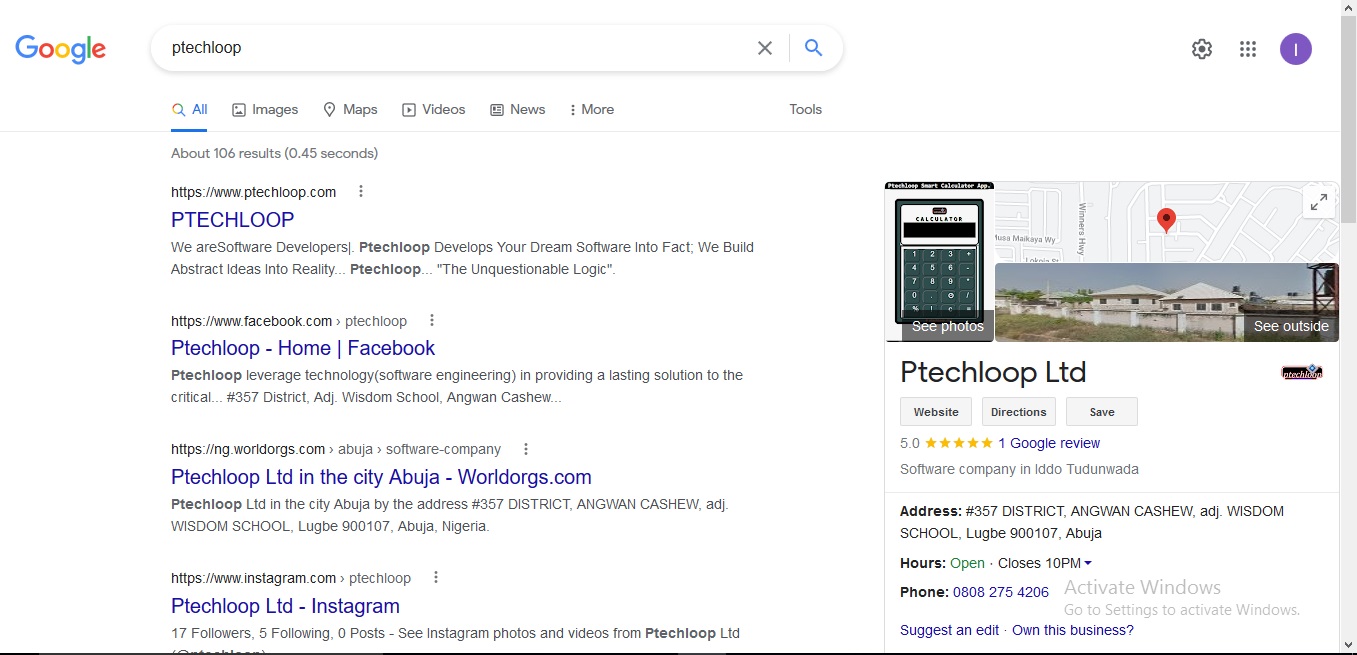
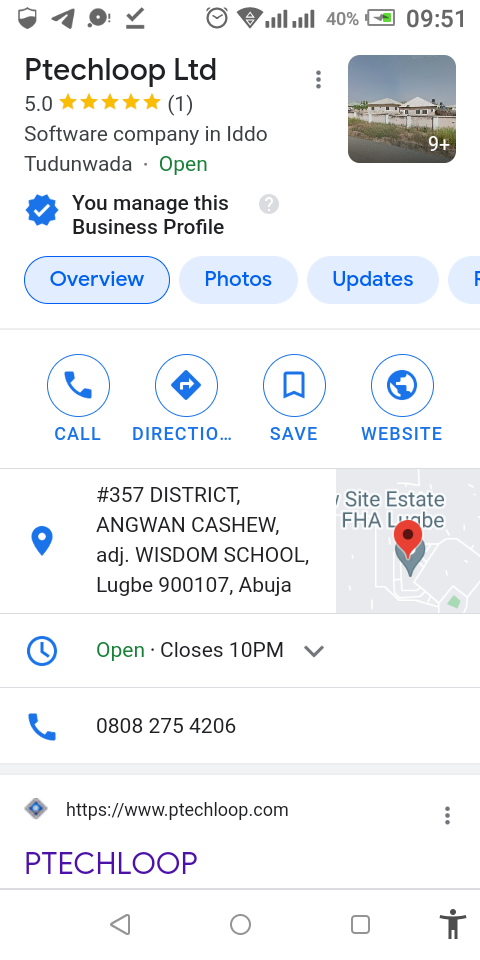
Hope it looks interesting, right? This is exactly the result you will get when people search your business on Google after setting up your Google My Business Profile.
GOOGLE REVIEWS
Alright, one thing left, Google My Business reviews are very important in giving your company/business credible social proof and trust to anyone that visits your page. It is a live wire that raises the speed of new clients connecting and engaging you for business. To get the link of your profile to share for review, in your dashboard, click on ‘info’ then click on ’Share Your Business Profile’, the link will pop up for you to copy or share immediately to your friends and family, or your networks on social media so that they can give a befitting rating and reviews to your business.
Lastly, kindly rate Ptechloop
here
if this article is helpful. Scroll to Review Summary, click "write a review", add your feedback, rate the stars and click 'post'.
Thanks for reading.
For further guidance on setting up your business on Google, or if you want Ptechloop to set the ball rolling by setting a Google Business Profile for your company or business at a very cheap rate, send us an inquiry here