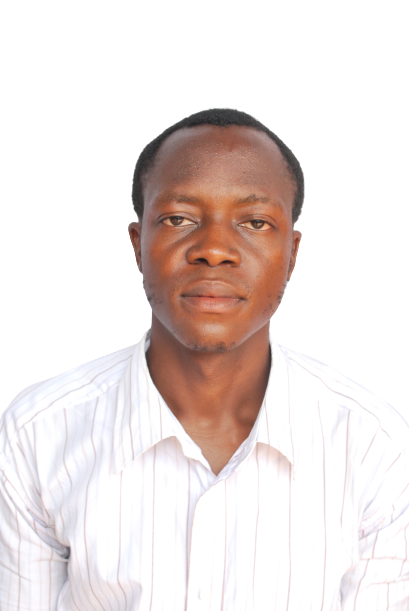Go Paperless Today To Grow Your Entreprise
Overview
The 21st century is a digital age that has revamped the world for better, faster, and easier approaches to all the critical sectors of our economy: enterprises, banking systems, and what have you. Our businesses are growing faster with the utilization of information and communication technology (ICT). You cannot apply the same business approach you used last year to the present year. If you do, you risk your business listing on the front line of an innovative, competent, and success-driven venture. This is because ICT has provided an enabling environment to upscale and lift businesses, as well as crash those that fail to utilize and act according to its trending facilities. This is why most business owners not only embrace ICT to add value to their businesses but also insist on the trending ICT facilities, which are the pivot of every successful business in our time.
Why Use Electronic Business Documents?
Material cost reduction, perpetual cloud storage, faster data processing and retrieval, flexibility, faster and easier data entry and creation, and many more are the solutions "Fillable Electronic Documents" has provided to better the way we do business.
How Does It Work?
With just a simple command, you will save yourself lots of stress and money and achieve a smart solution.
For instance, your organization wants to issue or send a document with its customized letterhead or issue an invoice or receipt to a client.
Using your e-document, simply fill in or type the information in the spaces provided and issue or send the document to your clients immediately. Every document is automatically saved in the cloud for tracking and referencing, as well as being downloadable for local consumption. So easy to use with your smartphone anywhere and anytime.
What Is A Fillable Electronic Document?
This is an electronic document in a portable document format specifically designed for your business or organizational purposes, such as invoices, receipts, letterhead, data collection documents, client/employee complainant forms, survey forms, client request forms, employee profile data forms, query forms or documents, agreement forms or documents, application forms, and any other customized needs of your organization that require data entry, processing, and generation of an e-document, either by your clients or your organization.
Click any of the below samples to see how the electronic documents look, before and after issuing it.
Do I Need An Application For My Electronic Documents While Using My Smartphone?
Yes, you require a normal PDF viewing application, which your phone already has, like the WPS Office app, Adobe Acrobat Reader app, or any other PDF reading app. But for the sake of this tutorial, we will be using the Adobe Acrobat application for our illustrations.
Download the Adobe Acrobat app Here
Install it and sign up.
Download or open your electronic document and start issuing your documents. Super fast and easy.
How Do I Get Fillable E-Documents For My Organization?
Contact Ptechloop Ltd at any of our official contact addresses here or call +234 808 275 4206. You will get fillable electronic documents that suit your business or organizational needs within 72 hours, at the least price of about NGN 3,700 (USD 9) per document, depending on the content of the document.
How Do I Issue A Document With My Fillable E-Document?
You can issue, send, or generate electronic documents such as invoice or receipt documents, client or employee complaint forms, survey forms, letterhead documents, data collection forms, client request forms, employee profile data forms, questions and answers documents, agreement documents, and any other e-document you can think of for yourself and your organization.
It is noteworthy that one of the main goals is for you to issue out these documents in "readable format" only, such that your client or a third party may not be able to alter or edit your already-issued or generated document.
You have the documents in a fillable and editable format, but you issue them in a non-editable and non-fillable format.
You may issue your documents either online or offline. You don't need an internet connection to issue or save your document offline, but the offline document is not trackable or saved in the cloud for future reference. To ensure all your documents are saved in the cloud for future reference and retrieval, you have to choose an online saving method.
Issuing an electronic document using your smartphone or computer system in online mode.
Please note : You must have Adobe Acrobat installed on your phone or computer system before you can issue in online mode.
- Open the document with the Adobe Acrobat application, fill it in, and type in the required data or information
- Click on File if you are using a computer system, or click on the three vertical dots at the top right side of your phone
- Click the share icon
- On the opened share window, enter the name or email of the client; fill in also the subject of the invoice, for example, "Mr. Colt's Invoice" (you may erase the suggested name of the document). Again, type in any personal message (optional)
- Click on "Create a link"
- Copy or share the link's URL with your client
Once you have created a link for that document, that version of the document is now successfully uploaded to the cloud in "readable format" (that is, a non-editable document) and cannot be edited by anyone, not even the person that has the link.
You can download the document online in a "readable format" for your local storage.
If you don't have to send the documents to someone, you can only save the document in the cloud by just clicking on "Save to Adobe Cloud." This will save the document successfully in the cloud for your future reference.
Issuing an e-document using a computer system or smartphone in offline mode
- Open the electronic document with Adobe Reader or Google Chrome
- Fill in or type in the information needed
- Click on File if you are using a computer system, or click on the three vertical dots at the top right side of your phone
- Select the print icon and click on the PDF icon on your mobile device, or just click print on your computer device
- Give a name to your document
- Select the folder to save your document to and click Save
Your document is now saved on your local computer or phone storage.
Retrieving, Viewing, Or Tracking All Your E-Documents Online
To retrieve, view, download, or track all your documents online, login to your Adobe Acrobat account in your web browser. At the left menu bar, click on "my documents," then click on "shared by me" to view all the documents you share with your clients. Click on "shared by others" to view documents others shared with you. You can click on any of the documents to view, track, download, or print.
Re-Initializing Or Resetting The Electronic Documents
You may wish to reset or clear the data on the electronic document before it can be used to generate fresh data for another purpose or client. Below are the three ways you can achieve this.
- To clear all the records, go to "Tools" and then select "Prepare Form." Click on "More" in the right-hand pane and select "Clear Form." Then, the PDF form data will be erased for a fresh entry
- Alternatively, Ptechloop Ltd. delivers every electronic document with a custom link. This simply means that your document is accessible online anywhere and anytime. To get a virgin copy of your document, you can easily click on the link, and download your document as many times as possible. You may even want to fill out the form online before downloading.
- Also, you may wish to duplicate the original copy of your document anytime you want a fresh one in your computer or phone
How Do I Format The Text Input?
With the Adobe Acrobat application, you can format the text input to your desired choice: color, font size, background color, etc. You can choose the formatting you want from the formatting tools that are available.
To do this, simply go to "Tools" and click on "Prepare form."
Highlight the input text you want to format.
Right-click on it.
"Click on Properties."
Then click on "Appearance."
You can now choose to change the color of your text, among other things.
Do I Need An Internet Connection To Issue My E-Document?
No, you do not need an internet connection to issue your e-document. This document is made to address major challenges Africans are facing in utilizing digital media to boost their businesses and organizations, such as access to the internet, access to computer devices, and access to regular power supplies. These challenges, which cripple African businesses, are adequately solved.
However, you may want to have your documents saved in the cloud. You can do this by uploading those documents by the end of the day or month at your most convenient time when you subscribe. This makes it so simple and flexible to manage.